foto2
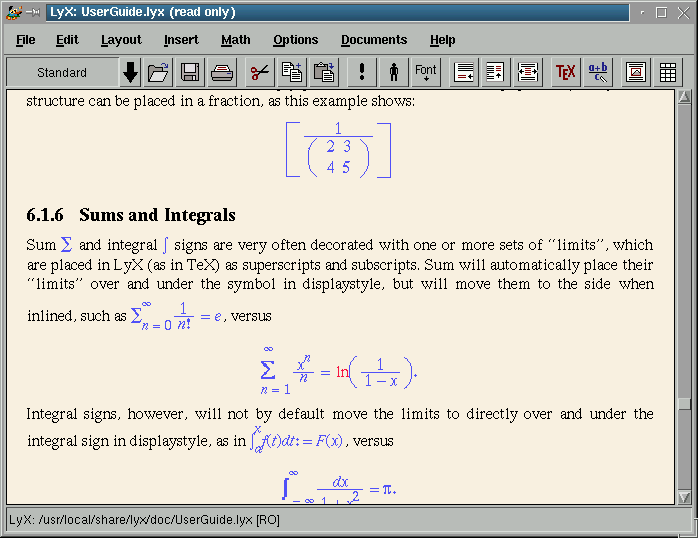
LyX: User Guide. Iyx (read only)
File Edit Layout insert Math Options Documents Help
LyX: User Guide. Iyx (read only)
Standard
Font
a+b
structure can be placed in a fraction, as this example shows:
1 m
6.1.6 Sums and Integrals
Sum X and integral J' signs are very often decorated with one or morę sets of "limits", which are placed in LyX (as in TeX) as superscripts and subscripts. Sum will automatically place their "limits" over and under the symbol in displaystyle, but will move them to the side when
inlined, such as £
0 nl
e, versus
A
n
<Tłl}
Integra! signs, however, will not by default move the limits to directly over and under the integral sign in displaystyle, as in = F(x), versus
J
dx
A
LyX: /usr/local/share/ly>tfdoc/UserGuide.lyx [RO] .J
Wyszukiwarka
Podobne podstrony:
foto1 LyX: User Guide. Iyx (read only) Layout insert Math Options Documents Help Rle Edit Find &
f1 16 Microsoft Developer Studio - QSEND File Edit View insert Build Jools Window Help & y&
f1 18 % Microsoft Developer Studio - QSEND - [MAINFRM.CPP] [1) File Edit View insert Build Jools Win
f1 4 & Microsoft Developer Studio - QSEND File Edit View insert Build Jools Window Help O* @ r^J
f1 5 55 Microsoft Developer Studio - QSEND - [lnfoViewer Topie] File Edit View insert Build Jools Wi
f13 19 ^ttsnapple - Netscape Chat File Edit Search Browser Commands Option Window Help •
f16 7 m icrosoft Developer Studio - dialogiG0013 File Edit View insert Build Jools Window Help E dia
f2 10 Microsoft Developer Studio - QSEND File Edit View insert Build Jools Window Help 00E CNTRITEM.
f2 14 Microsoft Developer Studio - QSEND File Edit View insert Build Jools Window Help Ready CQsendD
f2 17 Microsoft Developer Studio - QSEND File Edit View insert Build Jools Window Help IDR MAINFRAME
f2 18 ^ Microsoft Developer Studio - QSENDSU File Edit View insert Build Jools Window Help B ^ qsend
f2 27 ^ Microsoft Developer Studio - QSEND File Edit View insert ma lools Window Help Compile QSEND.
f2 43 ^ Microsoft Developer Studio - QSEND File Edit View insert Build Jools Window Help B ^ qsend r
f2 44 Microsoft Developer Studio - QSEND File Edit View insert Build Jools Window Help B-01 qsend cl
f2 45 ^ Microsoft Developer Studio - QSEND File Edit View insert Build Jools Window Help B-01 qsend
f2 55 Microsoft Developer Studio - QSENDUUH File Edit View insert Build Jools Window Help Entire Con
więcej podobnych podstron