slide0051 image236
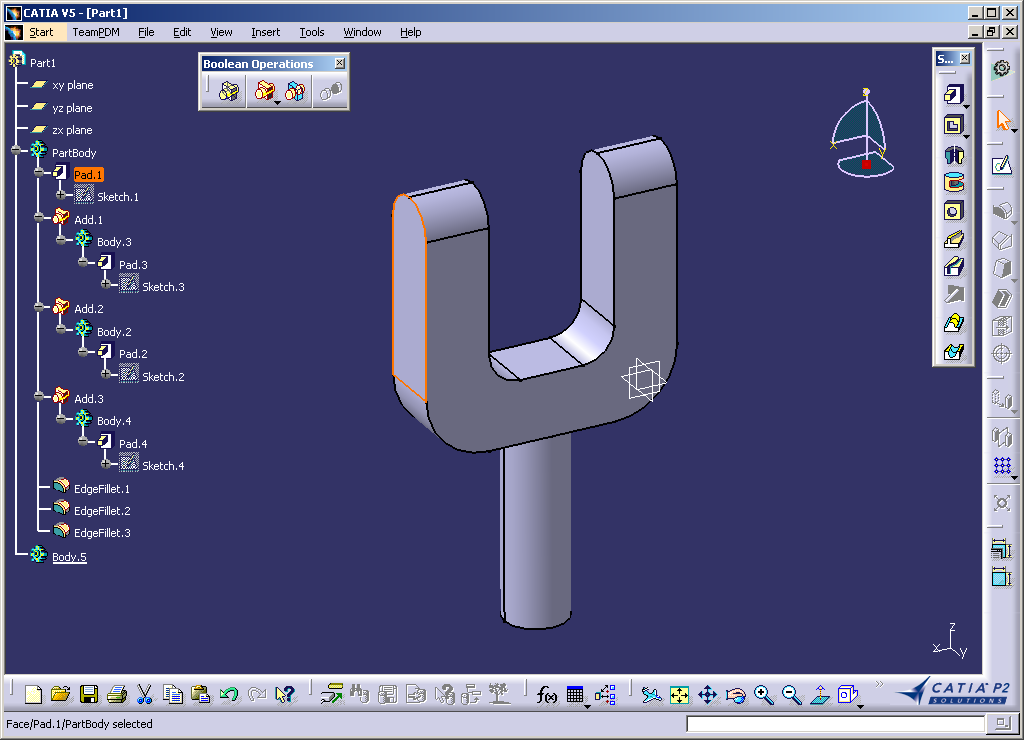
[gCATIA V5 - [Partl]
□ Start TeamPDM File Edit View Insert lools Window Help
|
& |
(5^ | |
'MF' xy piane •m yZ piane ' 2X piane
tPartBody
a
rann
Sketch.l
Add.l
t Body. 3 Q Pad.3
M Sketch.3
t>P Add.2
Body.2
^-Q Pad.2
^ Sketch.2
♦V Add.3
Body.4 -d Pad A
& Sketch.4
I— EdgeFillet.l EdgeFillet.2 —EdgeFillet.3 Body.5
|
j □ e 0 # ^ Si ci ta k? ^ %_®J | |
|
Face/Pad.l/PartBody selected |
o □
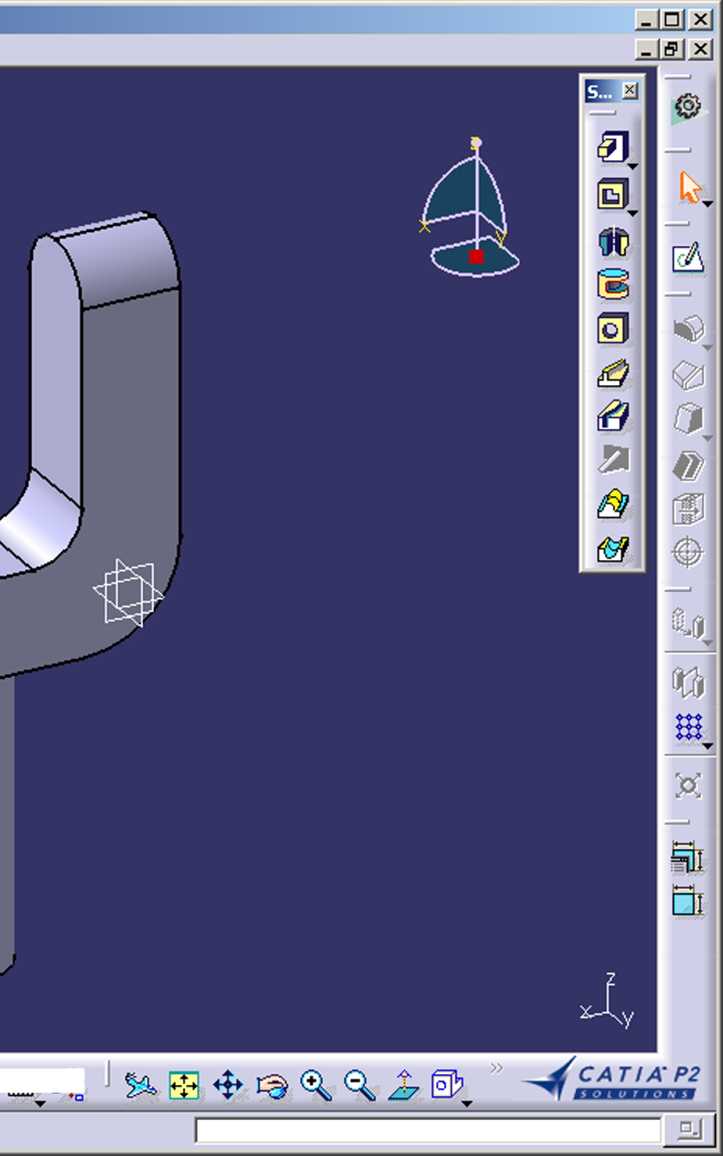
Wyszukiwarka
Podobne podstrony:
slide0045 image213 [gCATIA V5 - [Partl] □ Start TeamPDM File Edit View Insert lools Window Help Face
slide0602 image286 ĘCATIA V5 - [Partl.CATPart] ^ Start TeamPDM File Edit View Insert lools Window He
slide0603 image293 ĘCATIA V5 - [Partl.CATPart] ^ Start TeamPDM File Edit View Insert lools Window
slide0019 image089 0CATIA V5 - [Partl] 53 Start TeamPDM File Edit View Insert lools Window Help &nbs
slide0026 image124 0CATIA V5 - [Partl] 23 Start TeamPDM File Edit View Insert lools Window Help Oper
slide0610 image332 ĘCATIA V5 - [Partl.CATPart] ^ Start TeamPDM File Edit View Insert lools Window He
slide0071 image264 HCATIA V5 - [Przycisk.CATProduct] n Start TeamPDM File Edit View Insert lools Win
slide0076 image279 HCATIA V5 - [Przycisk.CATProduct] n Start TeamPDM File Edit View Insert lools Win
slide0080 image288 HCATIA V5 - [Przycisk.CATProduct] n Start TeamPDM File Edit View Insert lools Win
slide0160 image078 0CATIA V5 - [Partl] 23 Start TeamPDM File Edit View Insert lools Window Help fi*)
slide0044 image200 0CATIA V5 - [Productl] □ Start TeamPDM File Edit View Insert lools Ąnalyze Window
slide0048 image219 0CATIA V5 - [Productl] □ Start TeamPDM File Edit View Insert lools Ąnalyze Window
slide0050 image230 0CATIA V5 - [Productl] □ Start TeamPDM File Edit View Insert lools Ąnalyze Window
slide0052 image239 0CATIA V5 - [Productl] □ Start TeamPDM File Edit View Insert lools Ąnalyze Window
slide0053 image243 0CATIA V5 - [Productl] □ Start TeamPDM File Edit View Insert lools Ąnalyze Window
więcej podobnych podstron