inkscape2
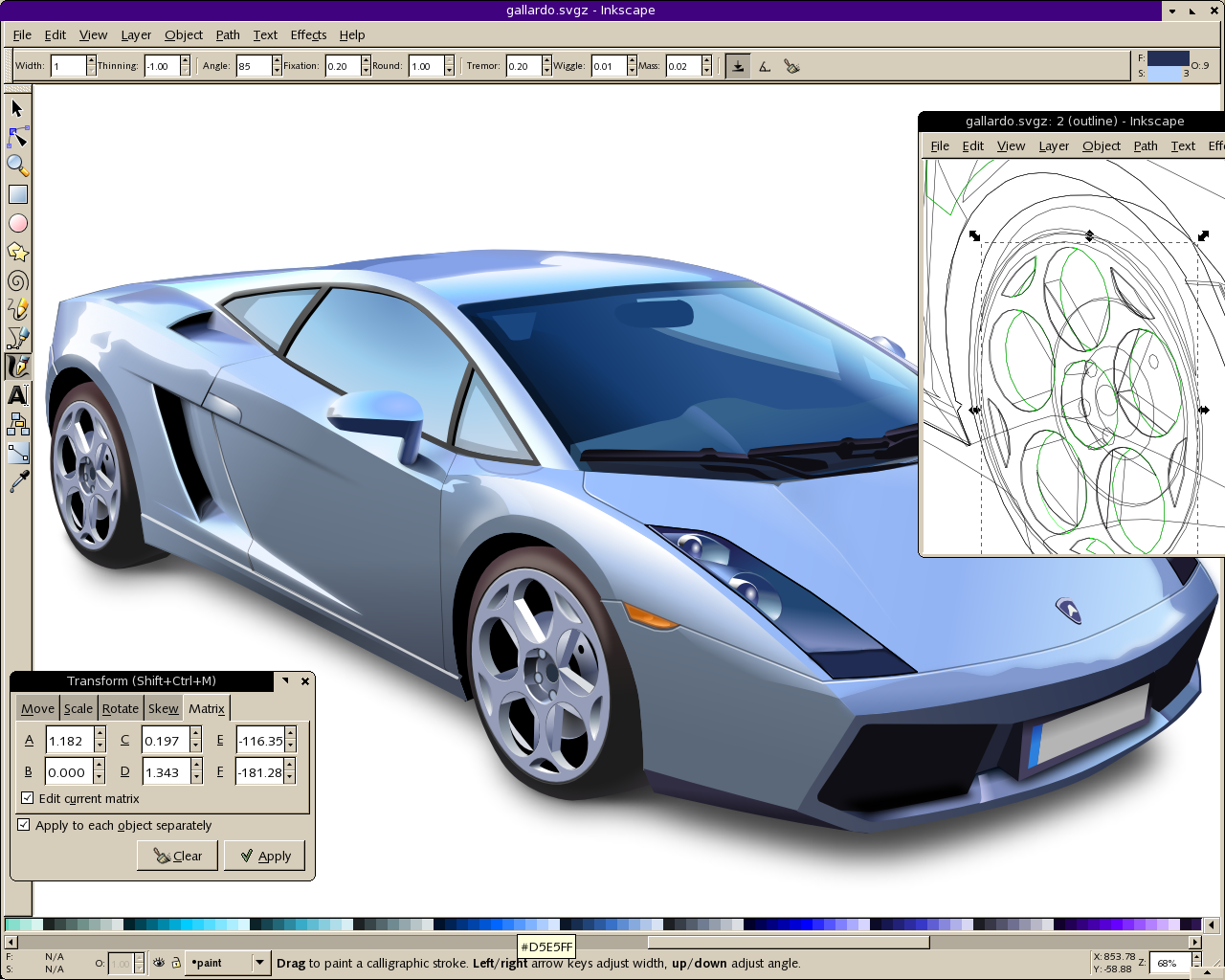
gallardo.svgz - Inkscape
File Edit View Layer Object Path Iext Effects Help
Width:
Thinning:
-1.00
Angle:
85
Fixation:
0.20
Round:
1.00 , Tremor:
0.20 “ Wiggle:
0.01
Mass:
0.02
■0:9
gallardo.svgz: 2 (outline) - Inkscape
File Edit View Layer Object Path Iext Eff«

Transform (Shift+Ctrl+M)
Move Scalę Rotate
A 1 z C
Skew Matrix
0.197
-116.35
0.000
1.343
■181.28
El Edit current matrix
0 Apply to each object separately 'W Clear
^ Apply
#D5E5FF
N/A
N/A
& *paint ▼ Drag to paint a calligraphic stroke. Left/rignt arrow keys adjust width, up/down adjust angle
X 853 78
Y -58 88
Wyszukiwarka
Podobne podstrony:
gifanim Ulead GIF Animator - Alladyn (1X) File Edit View Layer Help& ^ m ia ia tet i Start Previ
image125 -ijr NetObjects Fusion - Bud.nod File Edit View Go Object Jext Help A Si %> i$<
image141 -ijr NetObjects Fusion - delme2.nod File Edit View Go Object Jext Help A Si o P
prez obrazek2 (2) File Edit Image Layer Select Filter View Window
p obrazek2 ^ Adobe Photoshop - [p_obrazek1. jpg <?> 100% (Layer 1. RGB/8)] File Edit Image Lay
menu obrazek1 (2) File Edit Image Layer Select Filter View Windom r Undo Ctrl+Z L Step
Adobe After Effects - Prezentacja.aep File Edit Composition layer Effect Animation View Window Help
GrabCAD Print File Edit View Apps Help ZSlice Preview Style ► Play Animation 3D Preview Layer
File Edit Image Layer Type Select Filter 3D View Window Help New... Ctrlł-N ii 3D Modę: ©
File Edit Image Layer Type Select Filter 30 View Window Help Aut t
File Edit Image Layer Type Select Filter 3D View Window Help □ Aut Modę Adjustmentj ► Auto
Q File Edit Image Layer Type Select Filter 3D View Window Help Oetrnde ActKn Opm Comnundi O
photomerge obrazek2 file Edit image layer Se ect Fi ter View Wfldow Help New... Ctrl+N
więcej podobnych podstron