slide0187 image198
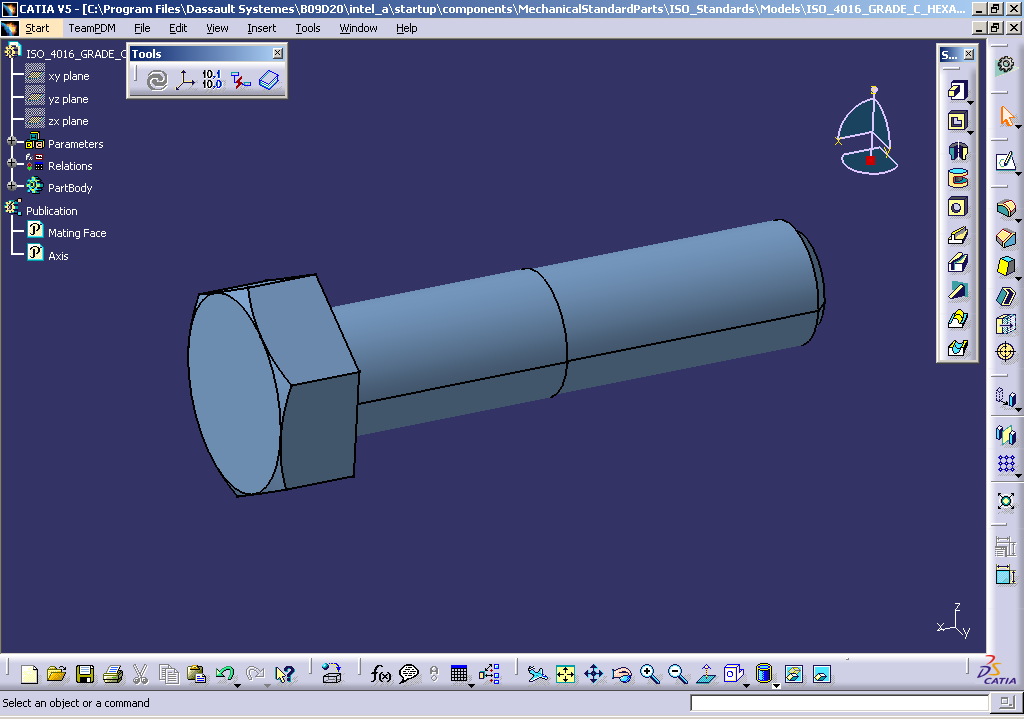
5]CATIA V5 - [C:\Program Files .Dassault Systemes\BO9D2O\intel_a\startup\components\MechanicalStandardParts\ISO_Standards\Models\ISO_4016_GRADE_C_HEXA...

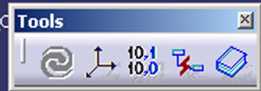

3__
ę ISO_4016_GR ADE.
—|fff *y piane
~iii yz piane -Ul zx piane
, . OIL,
Y“EHai Parameters y”$E: Relations PartBody Publication — @1 Mating Face -0lAxis


Select an object or a command
Wyszukiwarka
Podobne podstrony:
slide0191 image216 [%]CATIA V5 - [C:Program FilesDassault
slide0195 image230 [%]CATIA V5 - [C:Program FilesDassault
slide0329 image235 [%]CATIA V5 - [C:Program FilesDassault
slide0331 image244 [%]CATIA V5 - [C:Program FilesDassault
slide0332 image249 [%]CATIA V5 - [C:Program FilesDassault
slide0334 image257 [%]CATIA V5 - [C:Program FilesDassault
slide0336 image265 [%]CATIA V5 - [C:Program FilesDassault
slide0337 image269 [%]CATIA V5 - [C:Program FilesDassault
slide0333 image253 [TJcatia V5 - [C:Program FilesDassault
slide0335 image261 [TJcatia V5 - [C:Program FilesDassault
slide0330 image239 Start TeamPDM File Edit View Insert lools Window Help [TJcatia V5 - [C:Program Fi
slide0023 image108 [%]CATIA V5 - [Partl] T Start TeamPDM File Edit View Insert Partl12 xy piane yz p
slide0039 image188 [%]CATIA V5 - [Partl] Enter desired data to modify the pad Diml 120mrn
slide0041 image196 [%]CATIA V5 - [Partl] % Start TeamPDM File Edit View Insert lools Window Help
slide0579 image133 [>]CATIA V5 - [Partl] ZŚ7 <& □I k? A CATIAP2 Click or select the start
slide0583 image174 [>]CATIA V5 - [Partl]■o W Sł EB * cg <ą ą CATIA P2 Select a point or click
slide0614 image142 [>]CATIA V5 - [Partl.CATPart] Click to create the end point of the current tan
więcej podobnych podstron